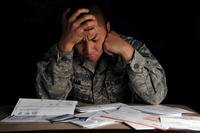Technology is a wonderful thing. It lets me work from home, play on Facebook, and pay my bills online. I only have one bill that requires me to pay by check, and that's not even every month. But what happens when technology goes wrong?
Online payments, just like regular payments, can be misapplied or go missing along the way. If this happens, your best line of defense is that little confirmation number that was provided when you made the payment. If you don't have that number, and the money wasn't debited from your bank account, you may be responsible for late fees and other charges on the unpaid bill. No one wants that! But how to keep track of those confirmation numbers?
While I am sure there are 100 different options, here are the three ways I've tried:
Screenshots
Make an electronic file for bill receipts. Using an online storage service like Google Docs would be great for this. Use the snipping tool or take a screen shot of the online payment receipt, including the confirmation number. File it in your receipts file. Use the date and the name of the company in the file name for easy retrieval.
In Your Budgeting Software
If you use software or an app for your budgeting, hopefully there is a place for a comment or a memo. Or change the name of the bill to include the confirmation number. It's not elegant, but it will do the job.
Paper and Pencil
I'm still a paper and pencil gal. Whether I'm using an old-style green paper ledger, a bills calendar, or a separate page in my planner, paper works for me. If you use paper, recording confirmation numbers is simple. Just note it at the same time you note that the bill is paid!
It can seem like a lot of work for the once-in-five-years that a payment goes astray, but you'll be so glad you have those confirmation numbers when it saves you from a hefty financial penalty because someone thinks you didn't make a payment that you did make!