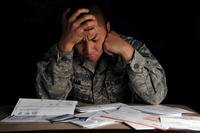The military's version of a "paycheck stub" is the Leave and Earnings Statement (LES). LES are issued at the end of every month, usually about a week before the end-of-month paycheck becomes available. (That's the paycheck that comes today, or earlier if you use a bank or credit union that offers early direct deposit for military pay.)
Because LES are only available online through the myPay system, it is easy to ignore them if your pay deposit looks like it is the right amount. However, not checking your LES every month can mean that problems slip by until there are negative consequences or until it is too late to do anything about the errors that have occurred.
You should, at the very least, look at your LES every month. Better yet, download a copy to your computer, upload a copy to the cloud, or print a hard-copy. While you're looking at your LES, check for these things:
Ensure That Payments Are Being Made
Checking your LES is the best way to make sure that your various deductions and allotments are coming out as you intend. This includes everything from your Servicemembers' Group Life Insurance (SGLI) payments to Thrift Savings Plan (TSP) contributions to allotments to Dental Premiums. If one of these things gets messed up, the LES is likely the first place you'll notice something wrong.
Make Sure Your Leave Is Right
An accurate and up-to-date reconciliation of your leave usage is the only way to ensure that you won't lose leave because you have too many days at the end of the fiscal year. Some commands are slow to process leave paperwork, meaning that the leave balance shown on your LES might not be right. All leave usage should be marked in the notes section of your LES, hopefully in the month that you've used the leave. (Of course, some end of month leave may carry over to the next month's accounting.)
Eyeball Your Taxes
The transient and forever-changing lifestyle of military families mean that their tax burden can change dramatically from year to year. Sometimes it takes some serious math to ensure that you're having close to the right amount taken out, but it is better to check throughout the year than to discover that you're way off at tax time. Getting a huge refund means you've overpaid all year, and having a large balance to pay is no fun, either. The myPay system makes it easy to change your taxes at any time throughout the year when you discover that you're not having quite the right amount taken out.
Little errors happen all the time in the military pay system, and they're typically easier to fix when they're new and small. The best way to catch them is to check your LES each month. It should only take a minute or two (unless you've locked yourself out of myPay again,) and it will help keep your financial life in order.