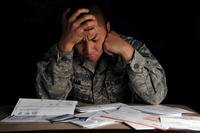I receive a lot of emails from people who are trying to use the RAPIDS Appointment Scheduler to make an appointment to get a new military identification card, and are having technical difficulty. Let's walk through the two main problems I've seen:
Security Issues
For a reason that I still don't completely understand, many websites run by the government or the Department of Defense have invalid security certificates or other issues that make them look unsafe. If you are comfortable, just click through these security exception notifications. On my computer, this is accomplished by clicking on the word "ADVANCED," scrolling down, and clicking on the link that says, "proceed to...." It is possible that your security software will not let you proceed. You may have more success using a different browser, or you may have to temporarily disable your security software.
I am hesitant to say that nothing bad will happen because every situation is different. However, I have not run into any actual security issues accessing this site.
The Site Design
Oddly, the biggest problem with the RAPIDS website design is that it is too simple. There are only three buttons, but their placement makes them hard to find.
The buttons to make, view or cancel an appointment are located in the blue bar right underneath the words RAPIDS Appointment Scheduler. I've circled the "Make Appointment" button in red.

Now, if you saw these buttons immediately, you probably think that I am nuts. Once I saw them, it seemed pretty simple to me, too. Thankfully, my mailbox shows that I am not the only person having this problem. If you couldn't find the buttons, either, you are not alone!
As a note, the "view appointment" button shows you appointments that you have already made, and is not a way to view available appointments.
I hope this helps the many of you who have had trouble with the RAPIDS Appointment Scheduling system. It's a great tool to make an appointment to get a new military identification card, but it's not much help if you can't use it!