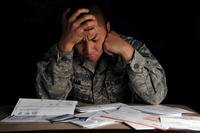If you are trying to maximize your Thrift Savings Plan (TSP) contributions for the calendar year, you've got to do some math to ensure that your contributions are properly organized in MyPay. In the past, you could designate a dollar amount for Roth TSP contributions. Effective 1 February 2014, both traditional and Roth TSP contributions have to be designated via MyPay as a percentage of your pay. If you're trying to reach the $18,000 limit for non-combat TSP contributions ($24,000 if you are aged 50 or above), then you'll have to do some math to figure out what percentage you need to be designating.
***BIG NOTE: If you are going to be in a combat zone during the year, and you are trying to maximize the bigger limit that comes with spending time in an area designated as Combat Zone Tax Exempt, you've got a whole other set of issues. This article is not going to address your concerns entirely. Read these two articles: TSP and CZTE Rules Clarified and From The Mailbag: Roth TSP and CZTE.*****
TSP rules allow you contribute a portion of your base (basic) pay, special pays, incentive pays, and bonuses. If you're trying to hit a certain target, like the maximum amount possible, it is going to be much easier if you just pick one pay that you know that you will get all year-long. For purposes of this conversation, I'm going to say basic pay, because very few people are getting other income that is enough to hit the limit.
If you're trying to hit $18,000 for the year, that would be $1,500 per month. ($24,000 per year if you're aged 50 or older equals $2,000 per month). But what does that equal as a percentage?
Take the amount you want to contribute, and divide by the amount of your base pay. Let's say your base pay is $5,000 per month, and you want to contribute $1,500 per month. If you're using a calculator, enter $1,500, the division sign, and $5,000 to learn that you need to contribute 30% of your pay. (.30 = 30%) That 30% is what you want to enter into your MyPay designation.
However, because the rules are changing mid-2015, you will have to be extra careful to ensure that you aren't making any errors. If you've already designated an amount for January, you'll need to take the amount that you've designated for January into consideration. Take the max, $18,000 for most people, and subtract the amount that you've already designated for January. Then take the remaining amount and divide by 11 (the number of remaining months). For example, if you contribute $1,000 in January, take the remaining $17,000 and divide by 11 months to come up with 1545.45 per month in contributions. Then divide that $1545.45 and divide by the amount of your base pay to determine the contribution percentage for the rest of the year.
TSP changes are made at the beginning of the following month, so be sure to think a month ahead. Changes made in January, as required by the change in rules, will be effective 1 February 2014. Be sure to remember not to count the current month when figuring your changes and contributions.
If you are promoted or reach a higher time-in-service pay band during the year, you'll have to do the math from the beginning to ensure that you achieve your desired goals. I recommend that you check your LES every few months to ensure that things are being allocated to TSP in the way that you planned. It is a lot easier to recover from a math mistake if you have months left in the year.
Allocating a percentage is a little trickier than allocating a dollar amount, but it shouldn't be too hard. If you're confused, ask questions!
You might also like: How To Update Your TSP Elections